Readers that have been following our website for a while now might know the problem: we promote cheap flights operated by airlines such as Air China, but Google Flights won’t display these connections. Or you will be able to find flights, but without seeing prices. This can be a rather annoying experience since the only other option seems to be using an OTA and go through countless combinations of dates. Over and over again. Until you finally see the fare you’ve been looking for.
Luckily, this isn’t the only way you can find availability or prices of flights. The ITA Airfare Search – also referred to as “The Matrix” – is a great software that can help us here. We’ve posted extended How-To articles for beginners and advanced travelers. If you want to go into more detail, check them out.
But this time we want to concentrate on finding those “hard-to-find” flights. So stay with us and follow our short step-by-step instructions. We will use Air China as an example. But most steps are identical for all other airlines. Here we go:
How to
Finding flights that are not displayed on Google Flights isn’t that hard. After you’ve tried it for a couple of times, you’ll get the hang of it!
- Go to the ITA Airfare Search website
Go to https://matrix.itasoftware.com/. This is where you will find The Matrix. You will see the search mask on the home screen.
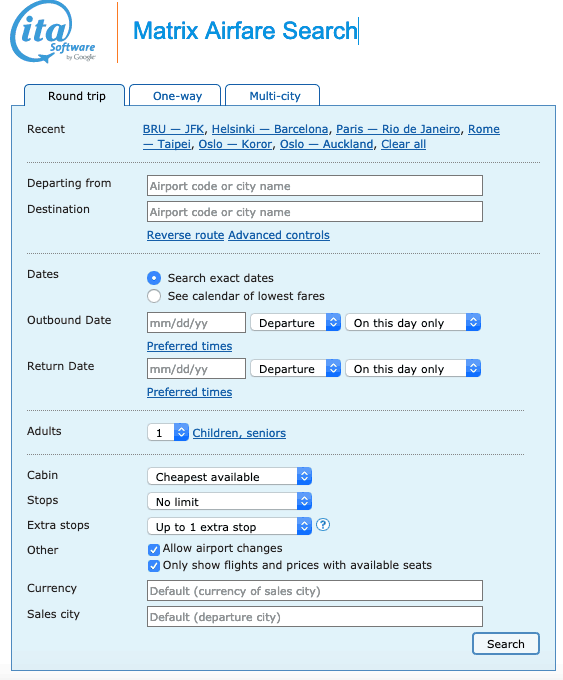
- Enter destination and airport of departure
Fill out the respective fields to et your airport of departure and the destination. This can be done by entering the IATA code of an airport or the name of a city.

- Advanced controls
Here’s an essential part: the advanced controls. You have to click the link to make more fields visible. These will be needed to narrow down your search.

- Limit results to one airline
Now you can enter the IATA code of the airline you want to limit the results to. In our case, this will be CA for Air China. Check this extended list of airlines code if you’re looking for flights with other carriers. The + at the very end, is used for flights that are no direct flights.
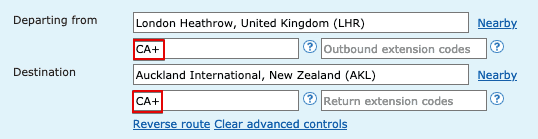
- Choose your travel time
Now you can either choose a start and an end date for your trip. Or – and this is the way we will proceed – have the ITA Airfare Search return multiple results for a specific period. Click the “See calendar of lowest fares” button, enter the first possible date you could travel, and let the tool know for how long you want to stay. You can also use a time frame by entering e.g., 7-14.
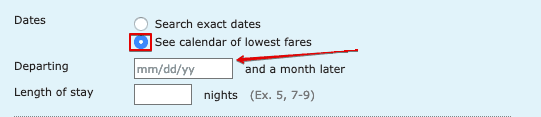
- Choose your cabin class
If you’re not about to travel in economy class, you will have to change the standard settings. You can choose between the cheapest cabin class, Premium Economy Class, Business Class and First
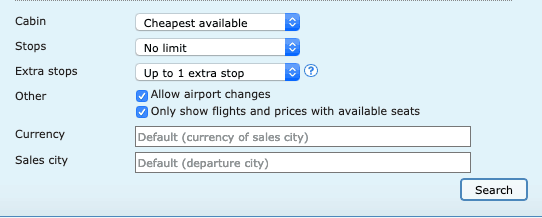
- Search and view results
Once you enter all the data, you can hit the “search” button. If you’ve done everything right, you should now see a calendar view displaying all prices for the selected period.
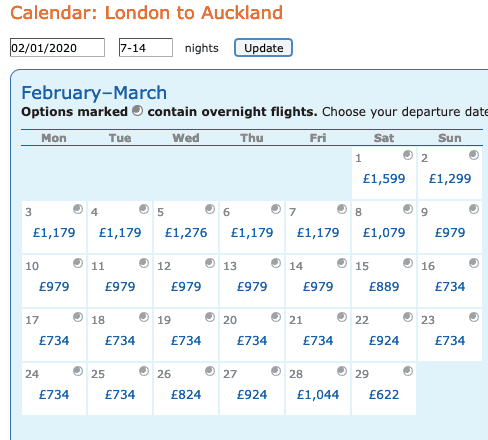
- Get prices and book your flight
Once you found the connections you’ve been looking for, the job of the ITA Airfare Search is done. Now you have to take those dates and enter them on the carrier’s website or better yet: use our Travel Dealz flight search to get the lowest price.
Cover Picture: © pic3d - Fotolia.com
