The ITA Matrix is probably the most powerful flight search tool. While much of the functionality has now been integrated into Google Flights, the Matrix still has a raison d’être. After all, no other tool offers so many functions for searching and filtering connections. However, the learning curve of the matrix is steep, which is why Travel-Dealz has a two-part guide (Part 1 / Part 2) for the tool.
Nevertheless, even the experienced user will sooner or later encounter a hurdle: The matrix (unlike Google Flights) does not offer the possibility of directly booking the tickets. This is a problem, especially with complex bookings, because they cannot always be put together directly on the airline’s website.
Luckily, there is a browser extension that can help. We are talking about the ITA Matrix Powertools. With them, the matrix becomes even more powerful. The most important point, however, is that you can often book connections that cannot be found at the airline or other third-party providers.
Table of Contents
Download & Installation
To use the power tools, they must first be installed in your browser. It works easiest with Firefox, Chrome, Edge or Opera because they are available there as a separate browser extension:
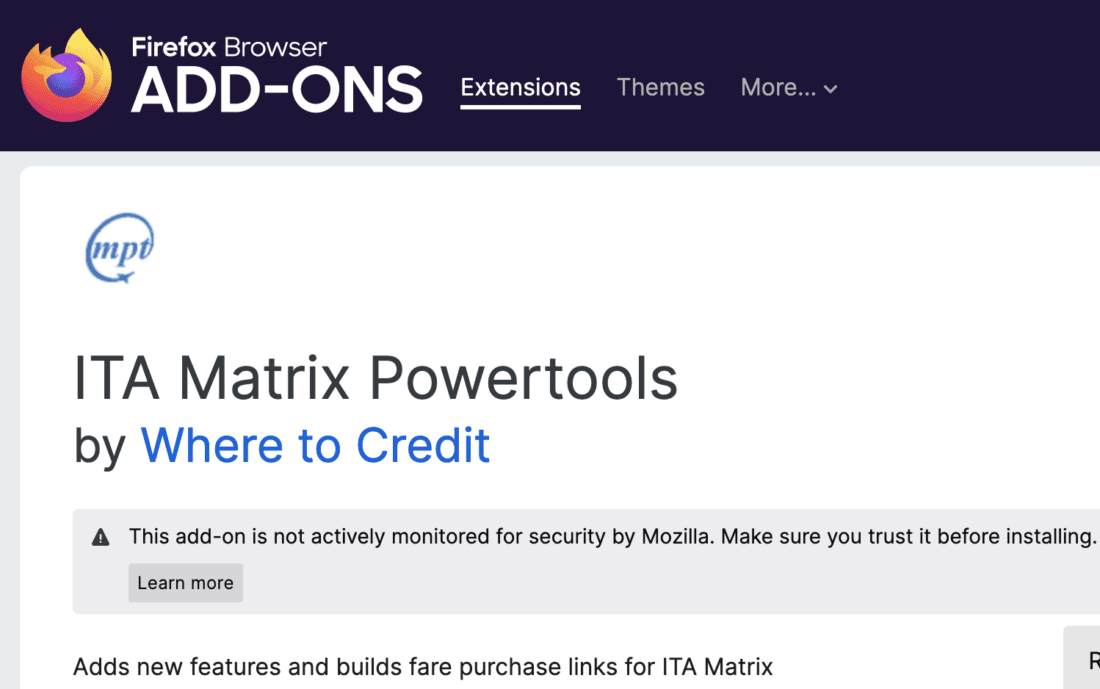
For all other browsers (e.g. Safari) it is possible to install the power tools as a user script. To do this, you first need a browser extension to manage Javascript user scripts. Tampermonkey or Violentmonkey, for instance, are popular. Afterwards, you can call up the following Greasyfork link and the installation should be offered automatically:
The Powertools work with both the old and the new version of the ITA Matrix. Although the old version works a little better, it will probably be switched off soon. A specific date is not yet known, but it could be at any time.
You can read below how to use the power tools to book flights. The screenshots are from the new ITA Matrix, but the whole thing also works analogously in the old version:
How To Book Flights with Matrix + Powertools
Example: You are looking for a ticket to New York. Now you could simply book the non-stop flight for €420. But that would be a bit too boring for you. So you decide to do a mini stopover (less than 24 hours) in Detroit. You also found a promising connection on Google Flights:
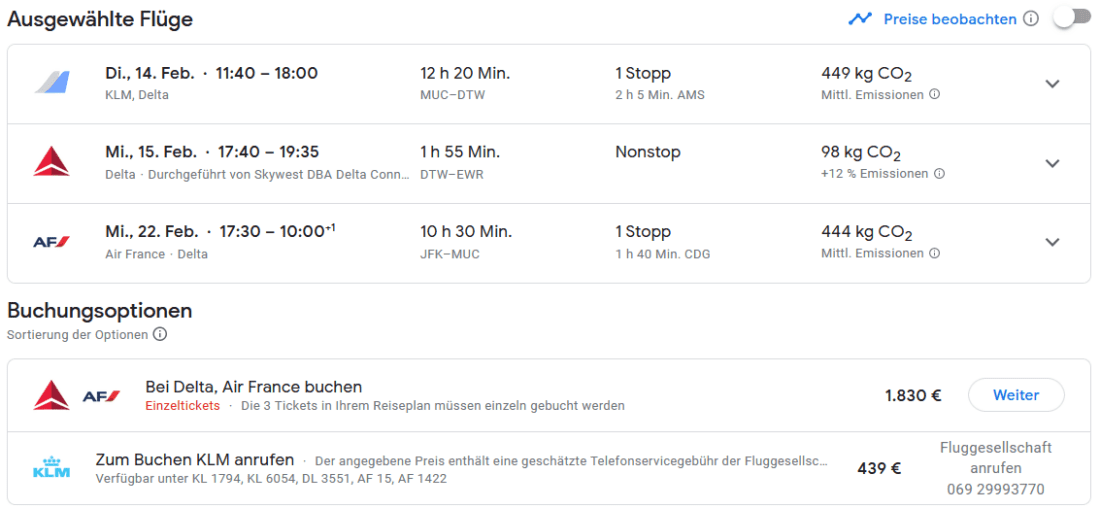
The problem here: It cannot be booked on Google Flights and the multi-stop search via Delta does not offer the desired routing either. Instead, they want at least €714 there:
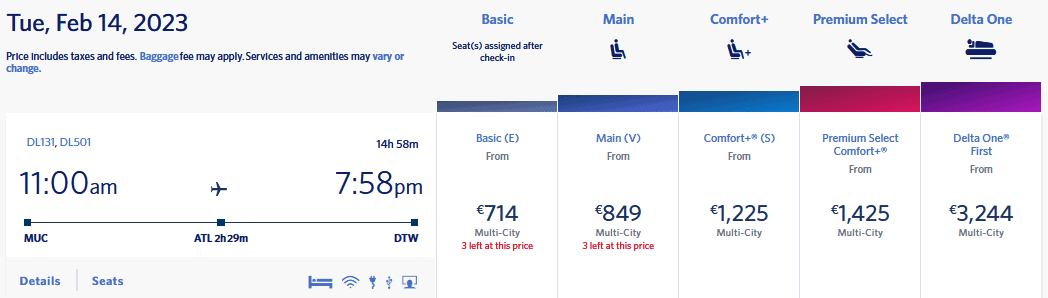
Instead, you can now use the matrix to search for the desired connection. It looks something like this:

In this case, I filtered for the desired flight number DL3551 from Detroit to New York to narrow down the results directly. In general, the more filters you set when searching, the faster and more reliable the search via the matrix works.
I will not go further into the possibilities of the matrix in the article. Instead, take a look at the following articles:
The next step takes you to the search results. Everything looks good:
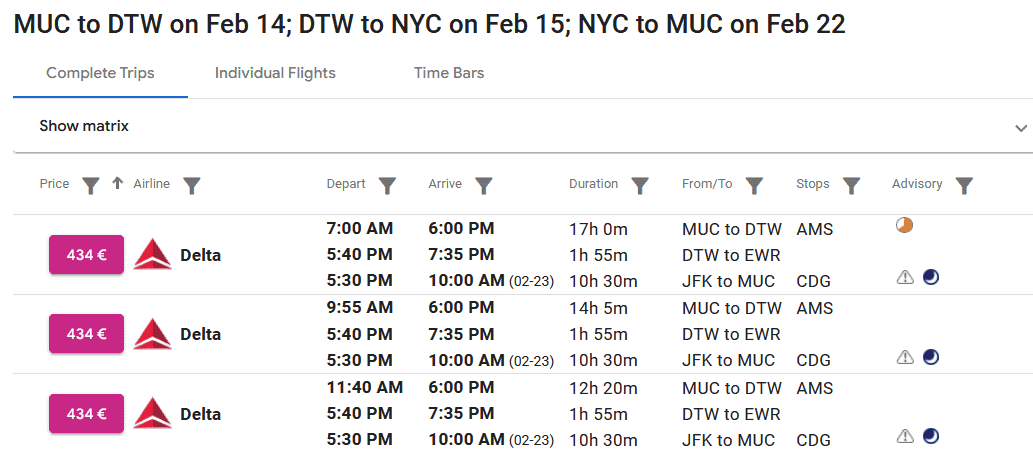
Now comes the crucial step. Thanks to the power tools, you will find various links to book the flights in the sidebar on the right. You can choose between Air France, Delta, KLM and Virgin Atlantic as well as many other OTAs and meta-search engines:
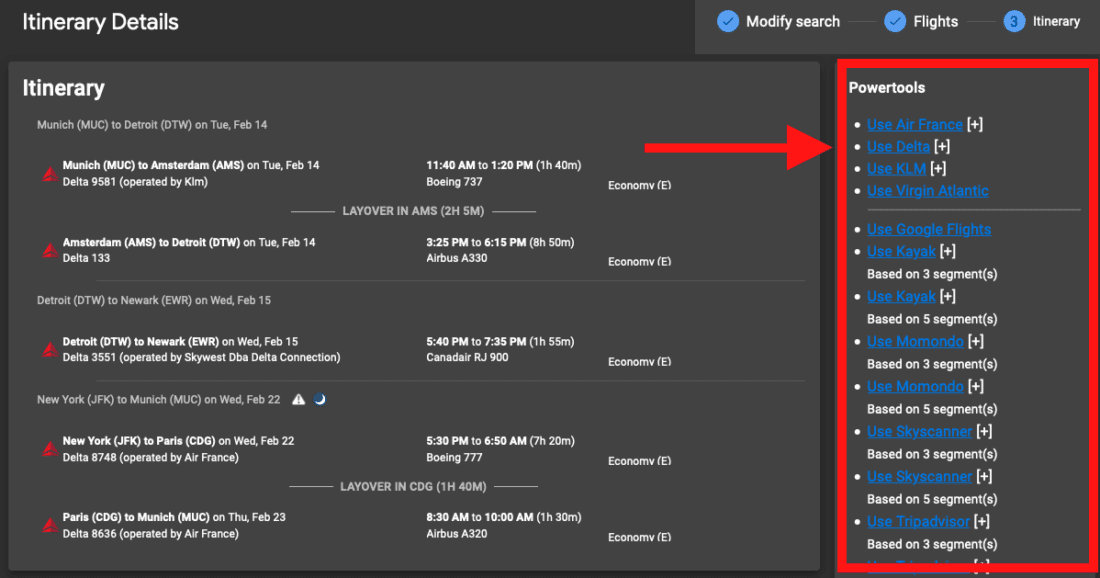
In this case, only Delta works reliably, the other airline sites spit out an error. Let’s click on Use Delta. What looks like another error message is actually good news: the price has dropped from the initially displayed €434 to €414:

In the next step, you end up in the usual Delta search mask. From there, you can book the flights directly:
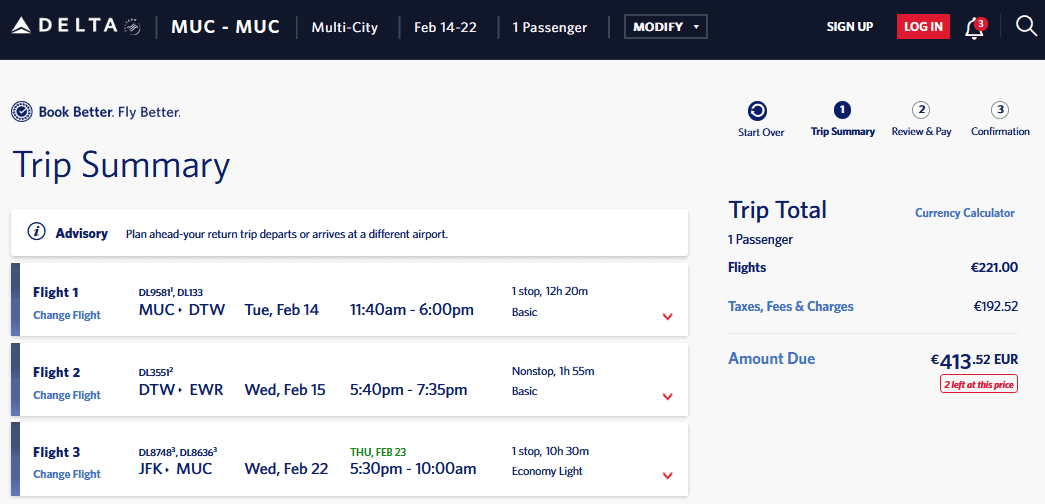
Not Everything Works
Important to know: Not all the numerous links that you can find in the Powertools sidebar work. So far, I’ve mainly used the following:
- American Airlines: Usually works without problems. If you want to book complex mileage runs with numerous segments, the power tools often come to the rescue.
- Delta: Similar to American, almost everything works here.
- Lufthansa: Sometimes it works, sometimes it doesn’t. Codeshare flights in particular, which are operated by other airlines, often cause problems
- Priceline: Often the only way to book combinations with several airlines. Unfortunately, it doesn’t always work, but I’ve already made a few successful bookings.
Additional Functions
From my point of view, the direct booking links are by far the most useful functionality of the power tools. There are also a number of additional functions. Many of these haven’t made it into the new Matrix yet, but will probably do so in the future:
View Mileage Credit at Wheretocredit
The Use Where to Credit button takes you directly to the result of the mileage calculator on wheretocredit.com:

Incidentally, the power tools are developed by the same provider as wheretocredit.
Extended Search History (Old Matrix Only)
The matrix shows you the last searches made at the top, but the list is very short. Thanks to power tools, you will find a much more detailed search history in the left sidebar. Simply click on a connection there, and the data will then be transferred to the search mask. Unfortunately, it doesn’t always work and often only works with the second click. Still very useful!
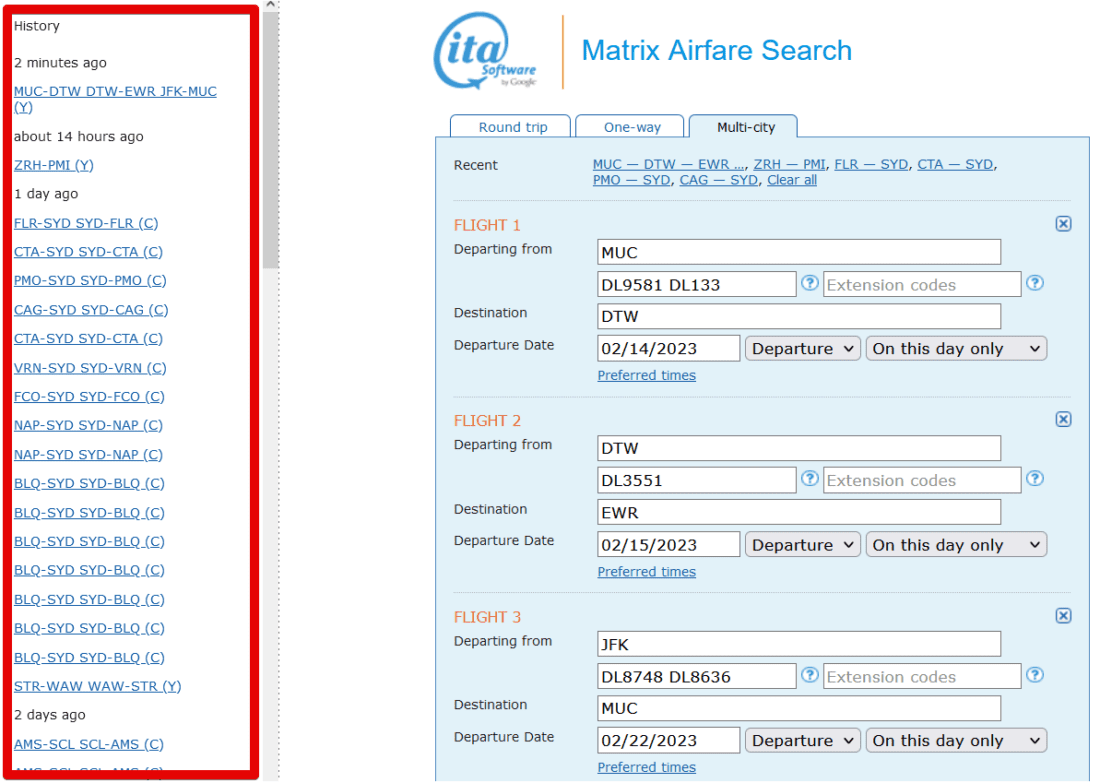
So far, this function is only available in the old version of the matrix on oldmatrix.itasoftware.com. However, this version will be switched off in the near future.
More Detailed Price Breakdown (Old Matrix Only)
With all the taxes & surcharges, the price is made up of a complex combination of charges. The sum of the pure flight price + fuel surcharge is relevant for the mileage credit. With the help of the power tools, you only have to add up two amounts (instead of three, four or five):
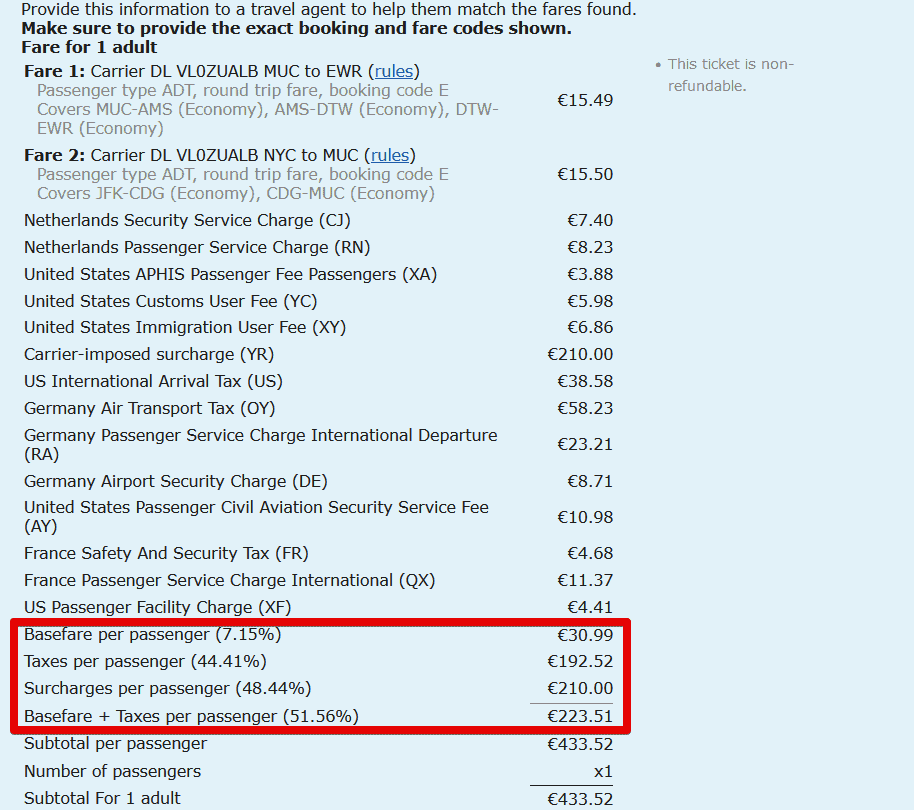
However, this feature has not yet made it into the new matrix either.
Display of Cost per Mile (Old Matrix Only)
The search results will show you directly how many cents you have to pay per mile flown. In this case, it is around 4.9 cents per mile flown. Not a bad price:

This function is also only available in the old version of the matrix.
Conclusion
How often in the past have I encountered connections in the matrix that could not be booked anywhere? Luckily, I eventually discovered the powertools. They are by no means perfect, but they make working with the matrix much easier. Many thanks to wheretocredit for this useful tool.
Cover Picture: Fotomontage Marten Bjork / ITA Software

Comments (2)
Hi,
is it possible that the ITA Matrix shows only wrong prices?
I have tried with several flights and have gotten very wrong results.
example 1: PAR-BKK in August, ITA shows me 1.500€ but it actually is 3.000€ on EVERY provider
example 2: CAI-BKK mileage run may 16-18 (as noted by you) is available for 680€ on several providers but marked at 3000€ on ITA
How exactly can I use ITA if I cannot find a single correct price?
Many thanks!
Peter
Hi Peter! The Matrix is a quirky tool that is not easy to handle for beginners. Even little details can mess up your search.
To cover your examples: That the Matrix displays fares that are theoretically possible, but are already sold out or simply not offered by any vendor is not uncommon. It is a very precise tool to find fare rules or specific routings, but inferior to Google Flights when it comes to ticket availability.
The CAI-BKK fares are displayed correctly if you search for multistop flights: https://go2.travel-dealz.eu/?type=flights&from%5B0%5D=CAI&to%5B0%5D=BKK&date_out%5B0%5D=2023-05-16&from%5B1%5D=BKK&to%5B1%5D=RUH&date_out%5B1%5D=2023-05-18&from%5B2%5D=RUH&to%5B2%5D=CAI&date_out%5B2%5D=2023-05-18&oneway=true&cabinclass=C&direct=false&adults=1&children=0&infants=0¤cy=EUR&destination=matrix
If you are just casually looking for flights, I would not recommend diving too deep in the Matrix. It takes too much time and is too inconvenient.
Cheers
Felix