Who doesn’t know this situation? You’ve added your frequent flyer number to your booking but still haven’t gotten your miles. Or you even forgot to add the number. Both things are not a problem, as all frequent flyer programs allow crediting miles retroactively.
Depending on the program, you can credit the miles up to 12 months after the flight. Most programs, however, only allow this up to 6 months.
The requirements differ quite a bit. If you’ve flown with the airline that is directly linked to that program (e.g. you flew Delta and want to credit the miles at Delta SkyMiles), it can mostly be done online, quickly & easy. It gets a bit trickier with partner airlines, as you often have to send additional documents (e.g the original boarding pass).
Never miss a great deal again! Subscribe to our newsletter + breaking deal alerts:
100% free and you can unsubscribe at any time!
Requirements
We’ve compiled an overview of the most popular frequent flyer programs. Please note that you’ll always need your name, flight number, date, and frequent flyer number to claim the miles, so we won’t be mentioning those every time.
Miles & More
- Time period: from 7 days to 6 months after the flight.
- Where? Here
- Needed information: ticket number and booking class (for flights with Cathay Pacific, Condor, Air Astana, Air Malta, LACSA, and Luxair, you’ll also need a copy of your boarding pass).
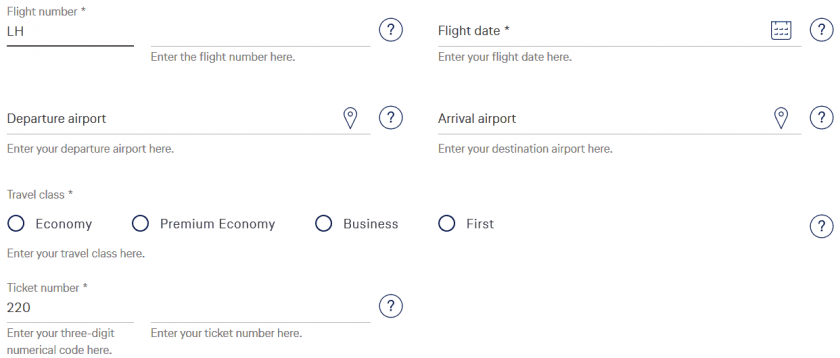
British Airways Executive Club
- Time period: 3 days up to 6 months after the flight.
- Where? In your account.
- Needed information: ticket number, booking class (only partner airlines)
- Weren’t a member yet? You can credit miles for flights of up to 3 months before becoming a member.
American Airlines AAdvantage
- Time period: 3 days up to 12 months after the flight.
- Where? Here
- Needed information: ticket number
- Weren’t a member yet? Sadly, you won’t be able to get the miles.
Flying Blue (Air France & KLM)
- Time period: up to 6 months.
- Where? In your account
- Needed information: ticket number and booking code (PNR)
Delta SkyMiles
- Time period: 7 days up to 9 months after the flight.
- Where? Here
- Needed information: ticket number
- Weren’t a member yet? No problem, that doesn’t change anything.
Finnair Plus
- Time period: 2 weeks up to 6 months after the flight.
- Where? Here
- Needed information: ticket number
- Weren’t a member yet? Sadly, you won’t get any miles then.
Turkish Airlines Miles&Smiles
- Time period: up to 12 months after the flight.
- Where? In your account under Miles Transactions and Claim Missing Miles
- Needed information: booking class and ticket number
Where Can I Find the Required Information?
Booking code
The booking code, also known as PNR for passenger name record, will show up in the confirmation email of your booking. This is a 6-letter code, consisting of numbers and/or letters, e.g. “BKDF4G”.
This code is usually also required to check your booking online, as we’ve described here:
Booking class
Some OTAs and most airlines also show the booking class in the confirmation email. Alternatively, some airlines (e.g. Lufthansa, Austrian, LATAM, etc.) also show the booking class on the boarding pass:
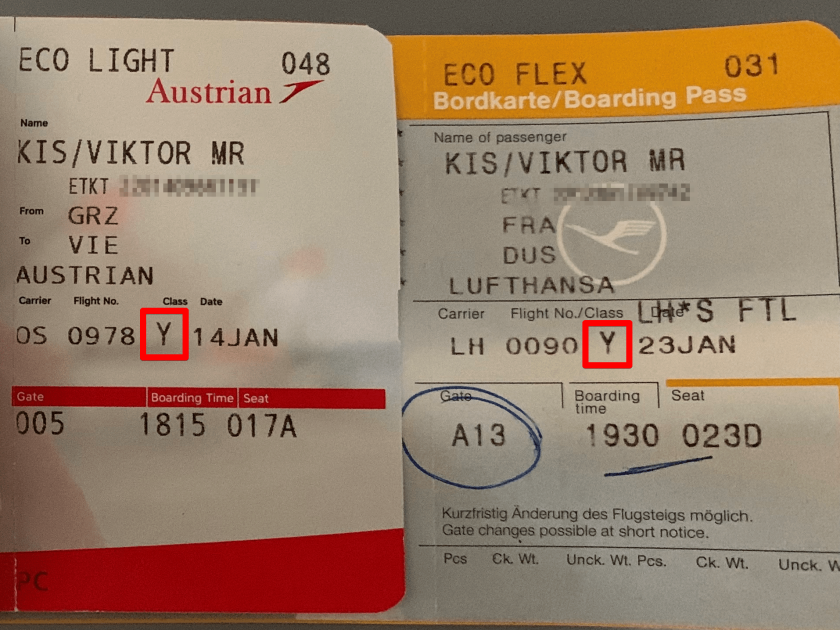
Should this not be the case, you might have to check online, as described in the article mentioned above.
